To define your partners, the easiest way is to go to the Partners section. As for all sections, you will first come to a main screen with the list of all your partners.
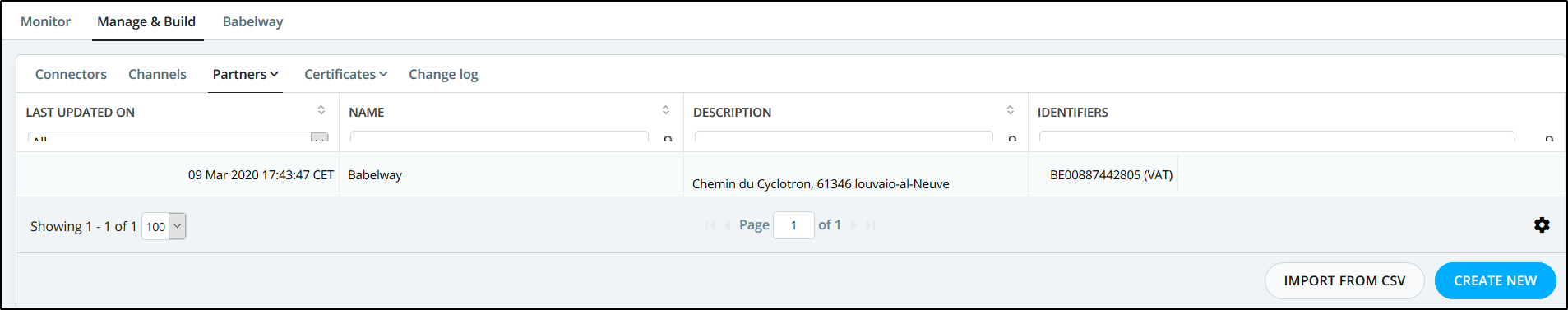
Partners section
The action button Create Partner, at the bottom of the list allows you to define new partners. You just have to fill the different information. As for all other objectives, you can also use the Reuse and save time zone, at the right of the screen, to easily import partners already defined in the Babelway catalogue. See the section Reuse and save time section for more details.
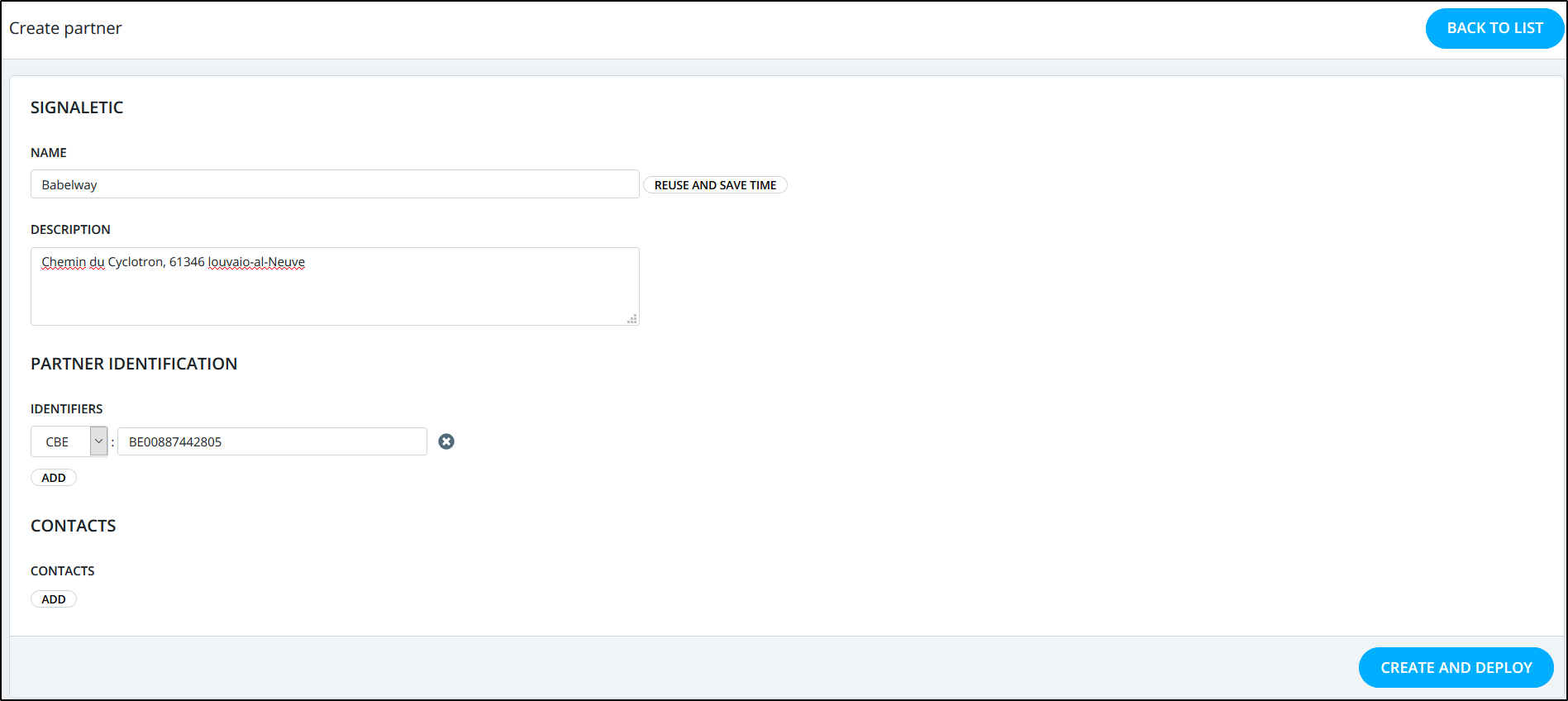
Partner creation
The identifiers that you assign to this partner are quite important, as they will be used to identify the partners of your messages. For example, when an order will be processed, the system will see that the sender of the order is the company with TVA BE XXX. It will deduce your partner (and make the link) by finding which partner you have assigned this TVA number to. For this reason, you can not have two different partners with the same identifier. See the section Assigning partners to messages for more details.
It is up to you to organize your partners as you want. The best way is to make them really like you think, encoding how your relationship with your clients happens. Some people may for example want to have two different partners for "Carrefour Belgium" and for "Carrefour France", while others are not interested by the distinction and just want a single partner "Carrefour". And other ones would prefer different partners for every supermarket ("Carrefour Wavre", "Carrefour Bruxelles", ...). You can choose the solution that best fits your needs. To do so, you just have to list all the ids (TVA, GLN, ...) of all the companies that you want to group into this partner.
All the other fields are quite informative, and you can use them freely to store and retrieve your main information about the partner.
If you want to store other data for your partners, you can add your own fields in the Environment settings / Partners.
These custom fields will be available in the edition of the partners, or in the list, as is the case for the standard fields.
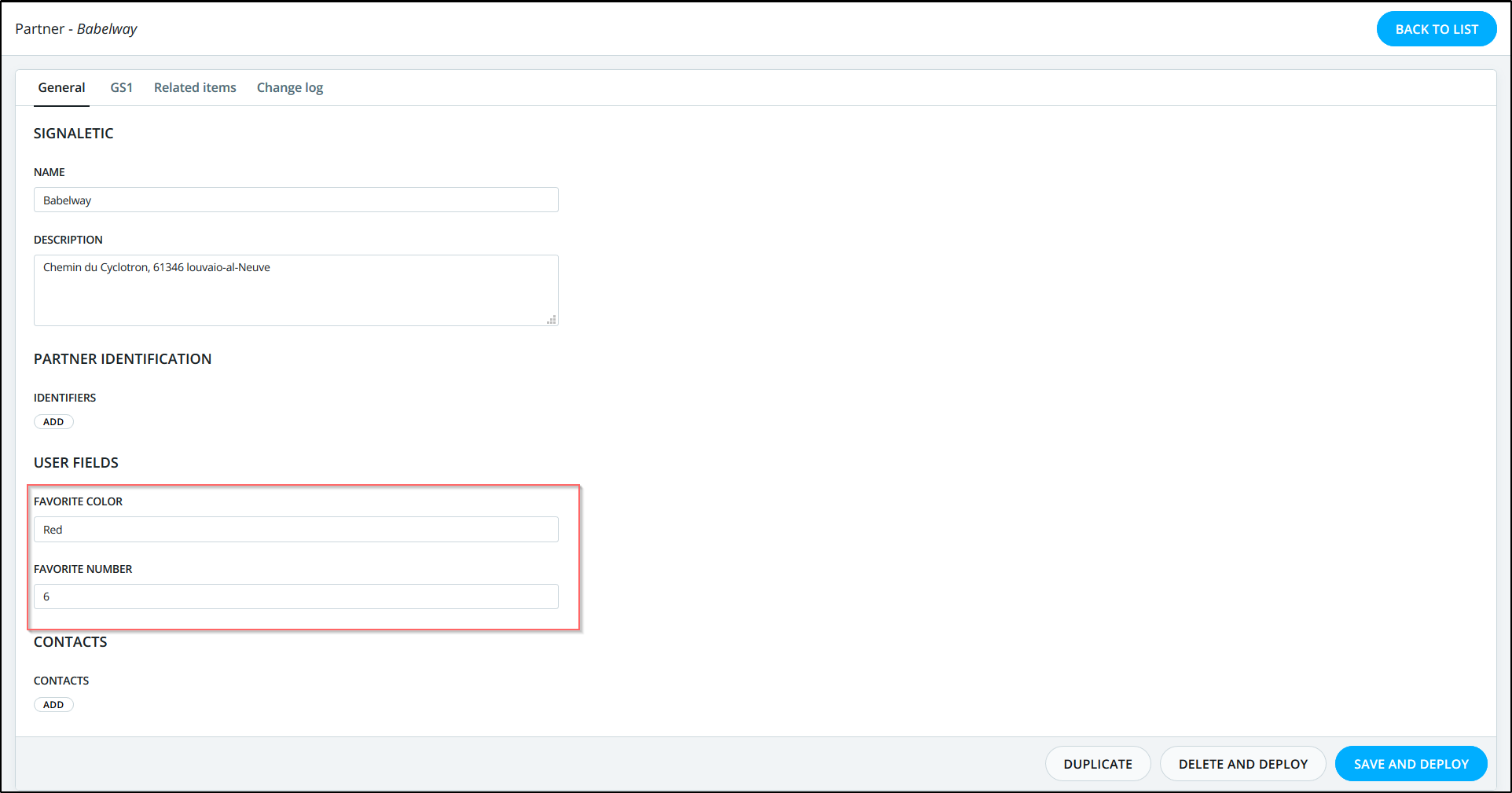
Edition of partner with user fields.
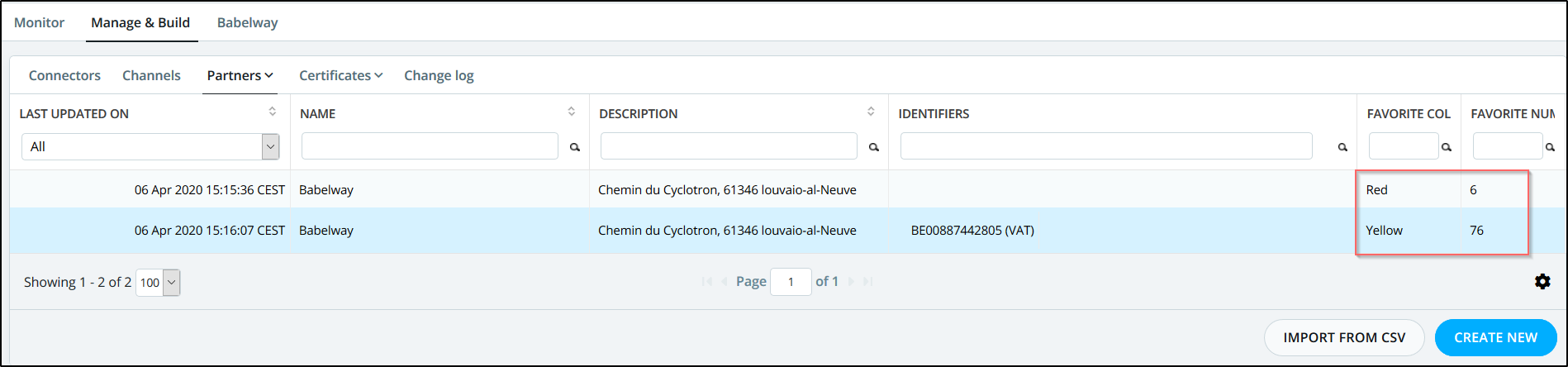
List of partners with user fields.